[Jenkins] Jenkins 셋팅하기(2) - slack 연동
Slack에 연결하여 Jenkins 알람 받기
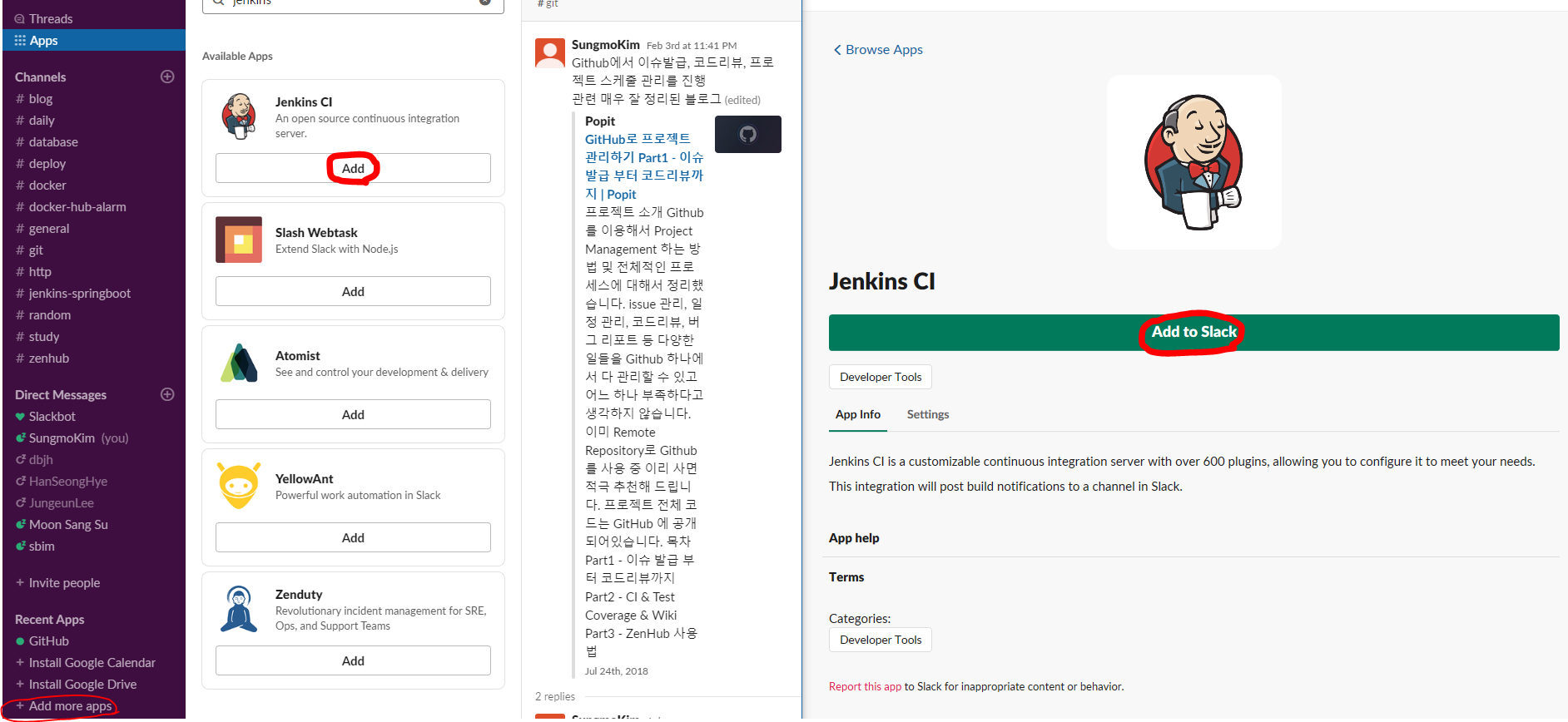
다음과 같이 Add more apps -> Jenkins CI 검색 -> Add to Slack 을 해준다.
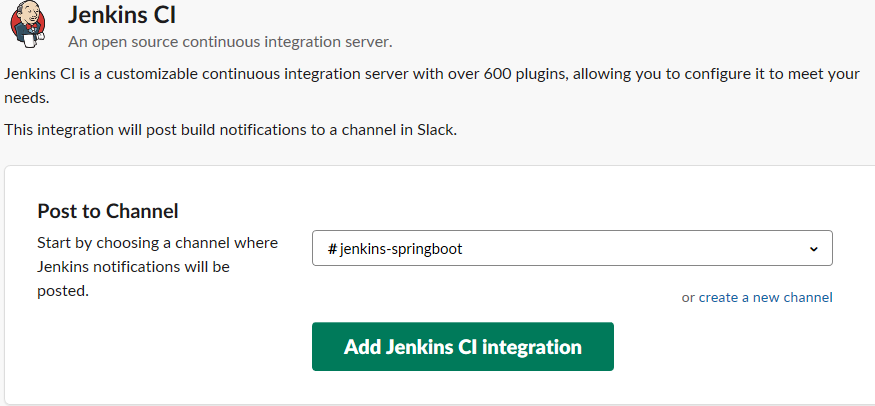
이제 Add Jenkins CI integration을 클릭하면 다음의 설명이 나오는데, Step1, Step2 는 그대로 따라한다.
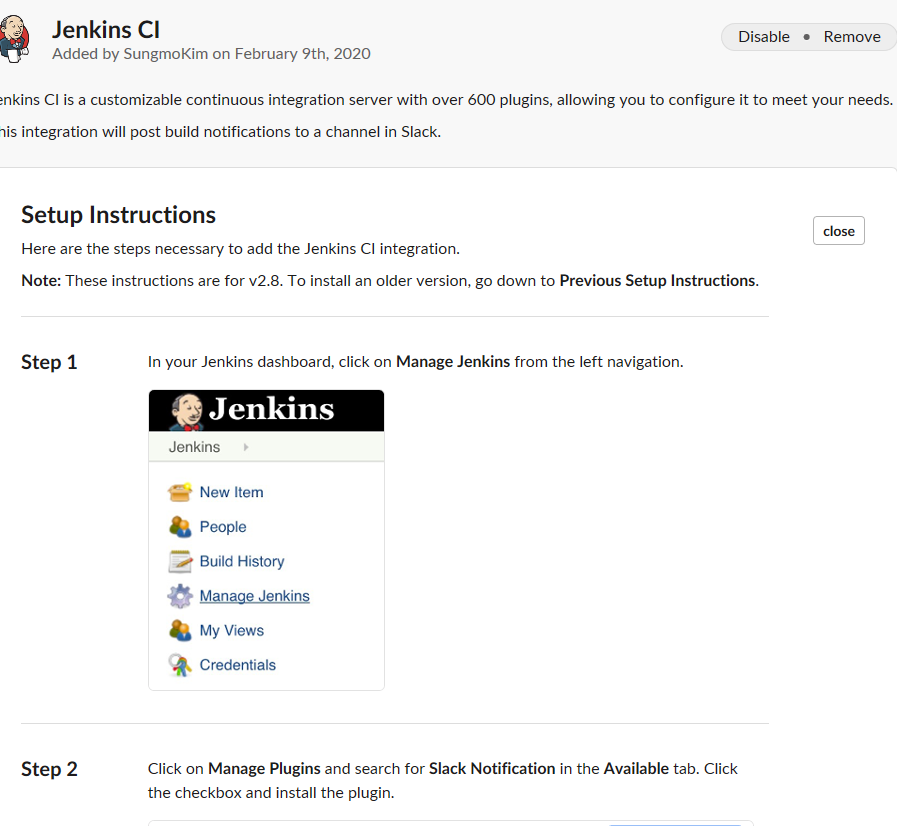
Step 3에서는 Team Subdomain 과 Integration Token Credential ID 을 발급해주는 데 따로 기록해놓도록 한다.
위의 작업 중 Step2의 Slack Notification 을 설치 완료했다면 이제 Jenkins 관리페이지로 돌아와서 Manage Jenkins -> Configure System 을 클릭한다.
컨트롤 + F 를 눌러 Slack 을 찾은 후
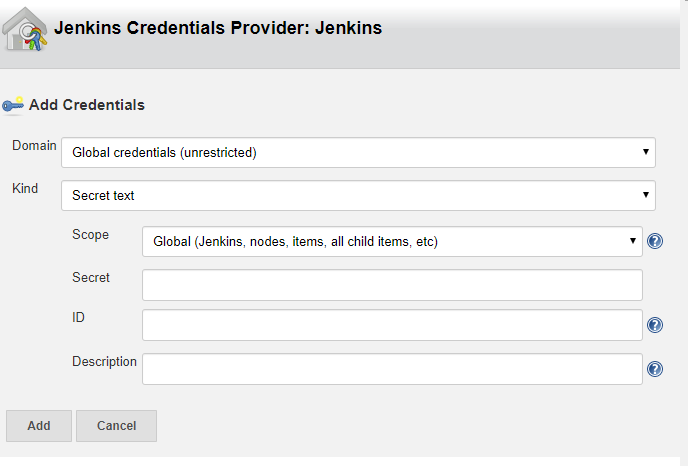
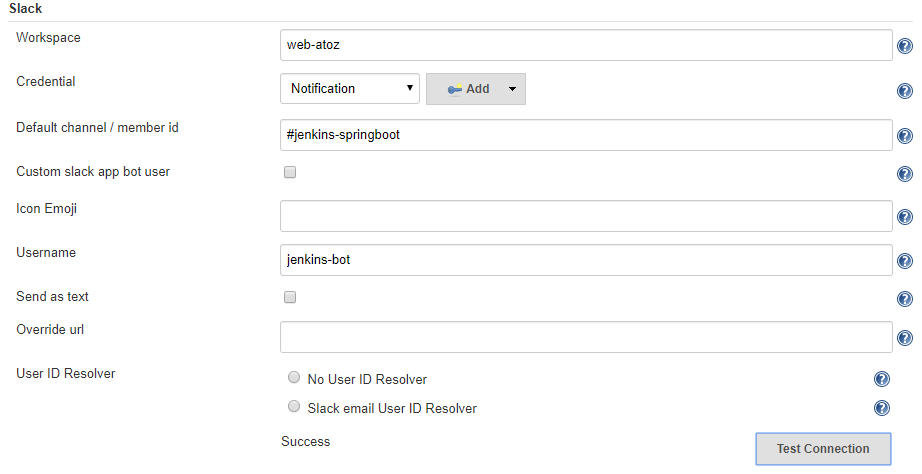
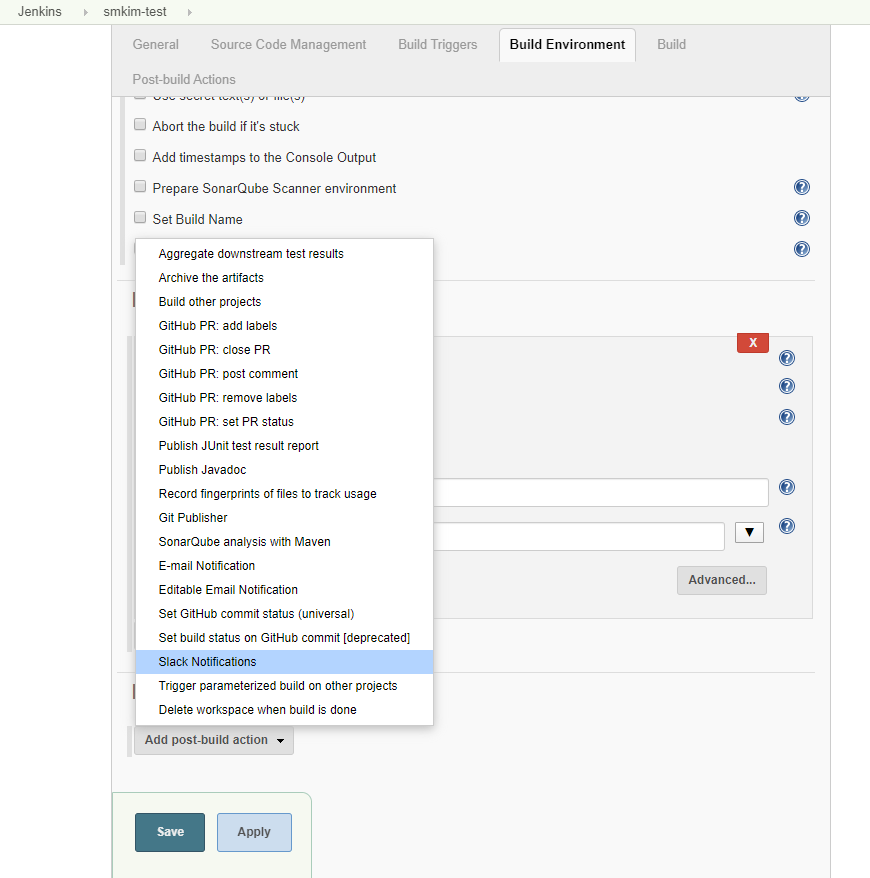
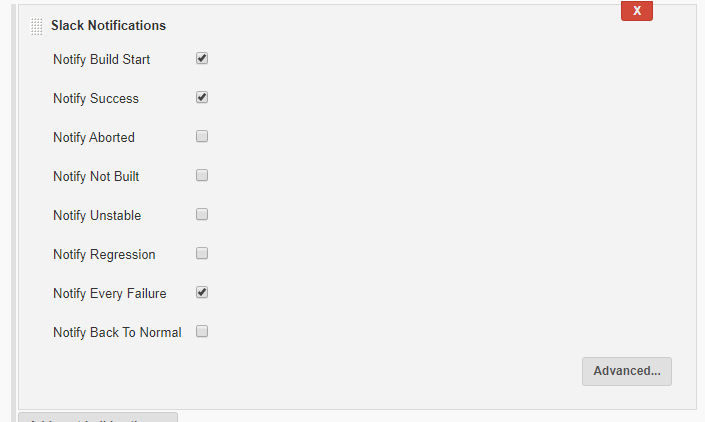
reference :



Leave a comment